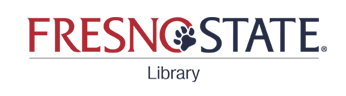How do I find a specific journal article?
Answer
Try OneSearch
Often the quickest way to find an article is to just copy and paste the title into the OneSearch box on the Library homepage. If you get lots of results and don't see your article near the top, try adding the author's last name. You can also try narrowing your results by choosing "Articles" from the menu next to the search box or by choosing the "Articles" filter under "Resource Type."

Use the Citation Linker
If a quick title search doesn't find the article, try the Citation Linker. Choose "Find a Citation" from the links in OneSearch, or from the library home page choose "Advanced Search" then "Find a Citation."
If you have a DOI (Digital Object Identifier) or PubMed ID (PMID) for your article, that's all you need to fill in. Otherwise, fill in as much of the citation information as you have. The Citation Linker will look for the article across the library's database and journal subscriptions.

If we have access to the article, you will see links to the full text, or sometimes location information for print or microform sources.

If we don't have access, you should see a "Get It" link that you can use to request a copy from another library.

Request through Interlibrary Loan
If the Citation Linker can't find information on your article, you can fill out a form to request a copy from another library. For instructions, see: What if the library doesn't have the article I need?
Comments (0)
Contact Us
Didn't find the information you need? Contact us via chat, email, or phone. We're happy to help!