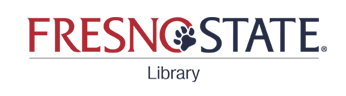What if the library doesn't have the article I need?
Answer
If the library doesn't have an article, you can request a copy from another library through Interlibrary Loan.
Request an article through Interlibrary Loan
- Log in to Interlibrary Loan with your Fresno State user name and password. The link can be found on the library home page.
- Choose "New Requests => Article" and fill in the form with as much information as you have.

- You will receive an email once the requested material has arrived.
- Articles will be available through your InterLibrary Loan account for 30 days.
Other paths to requesting an article
There are some situations where you'll be offered a shortcut to an Interlibrary Loan request and you won't have to fill out the form.
Get It
If you are searching in OneSearch and find an article to which the library doesn't have access, you will often see a "Get It" button. This will let you request the article without having to fill out the form.

Find It @ Fresno State
Databases will often show a "Find It @ Fresno State" link when they don't provide full text for an item. Follow these links to search for a copy across the library's databases and subscriptions. If we don't have access, you will see a "Get It" button you can use to request the article.

Citation Linker
The Citation Linker, available in OneSearch, lets you search for an article across the library's databases and subscriptions based on citation information you provide. It's like a do-it-yourself Find It link. If we don't have access to the full text, you will see a "Get It" button to request the article from another library.

Questions?
Contact the Interlibrary Loan office and they will get back to you within 24 hours, Monday-Friday.
- Email: interlibraryloan@csufresno.edu
- Call: 559.278.3032 - Please leave your name, phone number and a brief message.
- Read: Interlibrary Loan Policies
Comments (0)
Contact Us
Didn't find the information you need? Contact us via chat, email, or phone. We're happy to help!