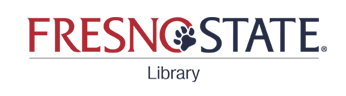How do I find a specific book?
Answer
To find a specific book, go to the library homepage and type the title of the book in the OneSearch box.

If the library has the book, you should see location information for a print book, or a link for online access for an ebook.

If you don't see the book in your results, try adding the author's name. You may also want to limit your results to "Books & Media" using the search scope, or "Books" using the resource type filter. Either of these choices will remove articles and other non-book items from your search results.

Still don't see it? If the library doesn't have the book you are looking for, we can try to get it from another library. See: What if the library doesn't have the book I need?
Comments (0)
Contact Us
Didn't find the information you need? Contact us via chat, email, or phone. We're happy to help!