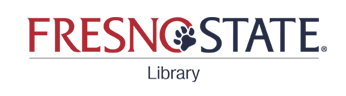How do I find books on my topic?
Answer
The Fresno State Library has nearly one million books in print, and hundreds of thousands of ebooks.
Find books at Fresno State
Start on the library homepage. In the OneSearch box, enter keywords for your topic and choose "Search Now."
OneSearch returns results for all kinds of library materials, but you can focus on books by choosing "Books & Media" from the dropdown menu by the search box and/or by choosing "Books" under "Resource Type."

The search results will include location information for each book. Ebooks will have a link for Online access, and print books will show the location and call number.
Most print books are part of the Main collection on the lower level of the Library. For help locating print books, see How do I locate a book in the library? How do I find a book by call number?, or ask at the Research Help desk on the first floor.

Find books at all CSU libraries
If you are not finding many books on your topic, first try different keywords, or use fewer keywords to broaden your search. If that doesn't help, you can expand your search to all the CSU libraries. Choose "All CSU Libraries" at top left, or choose "CSU+ Books & Articles" from the dropdown menu by the search box.

To learn more about CSU+, see: What if the library doesn't have the book I need?
Comments (0)
Contact Us
Didn't find the information you need? Contact us via chat, email, or phone. We're happy to help!