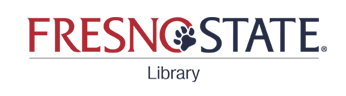How can I get the full text of articles I find in Google Scholar?
Answer
Google Scholar is an easy way to search a vast amount of academic material. But many items found in the search results are not available on the open web, leading to paywalls that ask you to pay for access. Luckily, you can set up Google Scholar to connect to the Fresno State Library!
First, choose the "Settings" link in Google Scholar.

Then choose "Library Links." Search for Fresno State, check the box for "Fresno State - Find It @ Fresno State", and save. (If you are logged into a Google account, you will only have to do this once.)

Now your Google Scholar search results should include "Find It @ Fresno State" links. They may appear in the right column, or in the links directly beneath each result. (You may need to choose the "more" icon by these links to display the Find It link.)

Follow the "Find It @ Fresno State" links to search for full text through the Fresno State library. If the full text is available, you will be shown links to electronic full text, or sometimes information about print or microfilm copies.

If we don't have access to the full text, you'll see a "Get It" button you can use to request a copy from another library.

Comments (0)
Contact Us
Didn't find the information you need? Contact us via chat, email, or phone. We're happy to help!