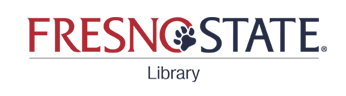What software is available to Fresno State students, staff, and faculty?
Answer
Technology Services provides access to a number of software programs, including Microsoft Office 365. To see what's available, log in to Software Support.
You can also get access to software through campus computer labs, both in-person and virtual.
The Fresno State Virtual Computing Lab (Apporto) can be used from anywhere through a web browser. Available software includes Adobe Creative Suite (Photoshop, Illustrator, InDesign, Lightroom and more), ArcGIS, AutoDesk, JMP Pro, Mathematica, MATLAB, NVivo, SAP, SPSS, and many others. See the Apporto Quick Start Guide, and the software list.
The Library provides over 150 computer workstations for Fresno State students, faculty, and staff to use. Available software includes: Microsoft Office Suite, Endnote, Camtasia, iLife, Mathematica, Read & Write Gold, Snagit, VLC Media Player, Wolfram CDF Player, SPSS, JMP Pro, and Google Earth Pro.
The Library's Media Labs are available to students, and include: Adobe Creative Suite 6 Master Collection, Mudbox, Maya, Final Cut Pro, Google Sketchup, GarageBand, Microsoft Office Suite, Endnote, Camtasia, iLife, Komodo 8.5, Read & Write Gold, Snagit, VLC Media Player, Real Flow Learning Edition, ToonBoom Animie Pro, Zbrush 4r6, Apple Motion, Corel Painter, Bamboo Dock.
The library also provides Music Editing Stations with Finale, Sibelius, GarageBand, Soundtrack Pro, Pyware 3D, Logic Pro X, iLife, OBS Studio, Microsoft Office Suite.
Topics
Comments (0)
Contact Us
Didn't find the information you need? Contact us via chat, email, or phone. We're happy to help!