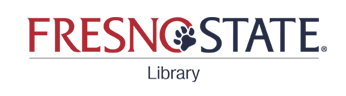What is OneSearch and how do I use it?
Answer
OneSearch is the name of the Library's discovery system, which allows you to search for and find the library's print and electronic resources. OneSearch has been adopted by all 23 CSU libraries, giving the California State University system a shared platform to better collaborate and share resources.
What am I searching with OneSearch?
By default, with OneSearch you are searching the following library collections together:
- Articles: An interdisciplinary collection of millions of articles from many databases and providers. (See a list of some of the major collections included.)
- Books and Media: Books, eBooks, DVD's, music, streaming media, and more available through the library.
You can choose to search either of these collections separately. You can also choose another collection:
- All CSU Libraries (CSU+): Books and media collections of all 23 CSU campus libraries. Most materials from other libraries are available for request.
When should I use OneSearch?
- If you are looking for books, videos, audio recordings, or other media at Fresno State, or if you want to find and request books and media from other CSU libraries.
- If you want to conduct a quick search to find a few articles on a topic, or you want to locate articles from journals in different disciplines.
When should I not use OneSearch?
- If you are conducting in-depth research in your discipline, you may want to use one of our subject specific databases in addition to OneSearch.
- If you are looking for historical newspapers. Most of our historical newspaper collections are not discoverable in OneSearch.
- Not sure where to search? Ask a Librarian!
Comments (0)
Contact Us
Didn't find the information you need? Contact us via chat, email, or phone. We're happy to help!