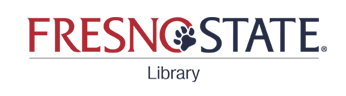Can I check out a laptop, tablet, or Internet hotspot?
Answer
Fresno State students have two sources for borrowing technology:
Library Tech Lending
The Library's Tech Lending program supplies Dell and Apple laptops, chromebooks, tablets, and more. Place your reservation using the online form, and pick items up at the Tech Lending desk on the first floor of the library, north wing.
DISCOVERe
Students may request a tablet or hotspot from DISCOVERe by submitting their iPad/Hotspot Request Form. For more information see the DISCOVERe Mobile Technology Program or call 559.278.1812. These iPads support the the Respondus LockDown browser.
Topics
Comments (0)
Contact Us
Didn't find the information you need? Contact us via chat, email, or phone. We're happy to help!