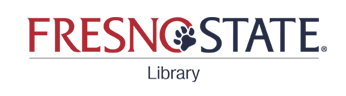Where can I find a textbook for a class?
Answer
The Library does not provide access to textbooks for all classes. However, there are a few things you can do to see if you can get access to textbooks through the library:
- Check to see if the book is on reserve. Instructors sometimes put a copy of assigned textbooks on Course Reserves at the library. Items on Course Reserves are available for short-term checkout (usually 2 hours). From the Library homepage, select the Course Reserves link and search by instructor or class name.

- Check OneSearch. Though the library doesn't purchase all textbooks, we may have an e-book version of your textbook, or an older print edition. Just use the OneSearch search box to search for the textbook title. (You may need to add one of the authors' names to your search since textbook titles tend to be very general.)
- Check CSU+. If we don't have a book, you can try searching CSU+, which expands your search to all 23 CSU libraries. If another library has a copy of the textbook, you can try requesting it. Just keep in mind that many libraries won't lend out their copies of textbooks. If a CSU+ request cannot be filled, you will get a notification email.
If you are looking to save money on textbooks, also keep in mind that many retailers, such as the Kennel Bookstore and Amazon, offer options to rent or purchase used copies for significantly less than the cost of a new textbook.
Comments (0)
Contact Us
Didn't find the information you need? Contact us via chat, email, or phone. We're happy to help!