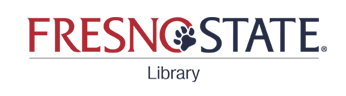How do I find ebooks?
Answer
Follow these steps to find ebooks at the Fresno State Library
- Start at the library homepage and enter your keywords into the OneSearch search box. Keep your search terms broad to get more results.
- From the results page, choose two filters from the menu at the left:
- Under "Resource Type," choose "Books."
- Under the "Available at Fresno State" category, choose "Full-Text Online."
- To read an ebook, choose the "Online Access" link then choose a link under "Full text availability." You can read the ebook online, with no downloading required.
For more information about ebooks, see our eBooks Guide.
Comments (0)
Contact Us
Didn't find the information you need? Contact us via chat, email, or phone. We're happy to help!