How do I find balance sheets and income statements?
Answer
You can download financial statements for any publicly traded company from the Mergent Online database.
Step 1: Type the name or stock symbol of the company into the Company Search box and click GO.
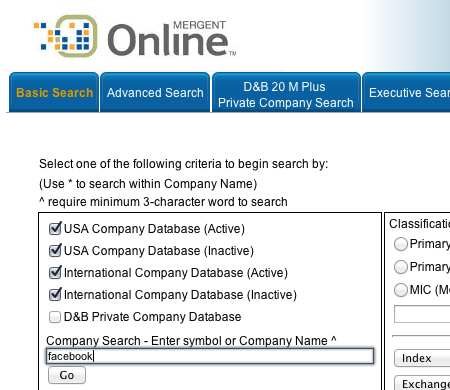
Step 2: You'll see a list of search results. Find your company on this list and click on its name.
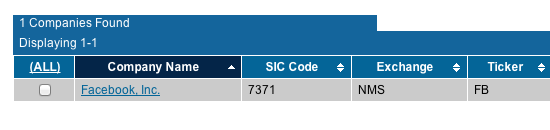
Step 3: Below the company's name and vital statistics, you'll see a line of tabs. Click on the 4th tab, Company Financials.

Step 4: You can customize the financial statements in a variety of ways. The default is balance sheet, 5 years/quarters. You can change this to income statement, retained earnings, cash flows, or all sections for a period of 3, 7, 10, 15 years or all available years. Once you've made your selections, click on the Download button with the Microsoft Excel icon. The file you download can be opened with Microsoft Excel or other spreadsheet programs.
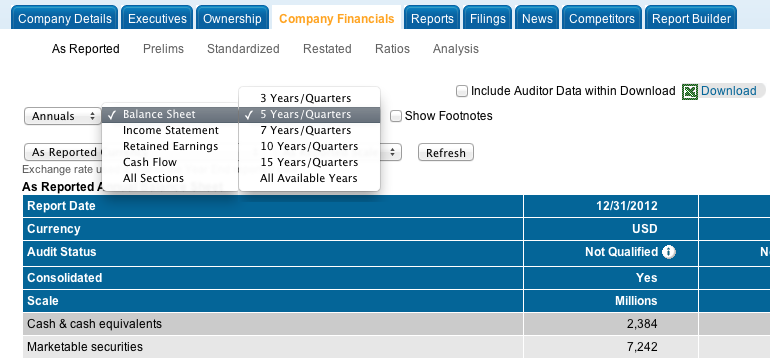
If you need further help, please contact
Julie Shen
Business Librarian
Cal Poly Pomona
jshen@cpp.edu
